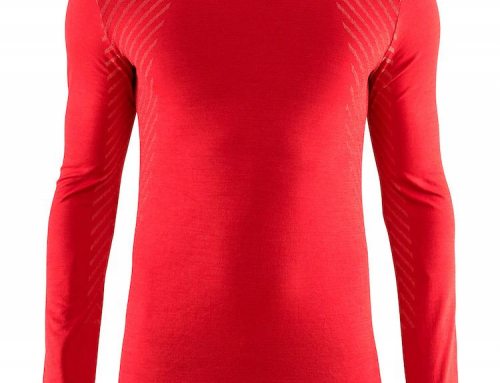By Chad Kufen
They’ve taken a long time to get to the market, but Garmin’s innovative pedal-based cycling power meters are finally available. They are straightforward to install and to use, providing the opportunity to gauge left- and right-leg specific power measurements.
Cycling power meters are used as an objective measure of your performance on any given day. The key with power meters is that they provide this measure of performance independent of environmental influences or of how you are feeling on that day. Using a power meter allows you to train with precision while providing a gauge of your training intensity.
Now that we know why measuring power is beneficial, let’s take a deeper look into one of the newest systems to hit the market. Some companies, like Powertap (one of the first ones to offer such feature), developed a way to measure power on the rear hub (of the wheel); others, like Quarq and Stages, have developed technology that is attached to the crank or crankset/chainring. Garmin, however, felt that to gain the most accuracy during this measurement, they needed to get information from each leg and at the initial point of power transfer to the bike, i.e., the pedals. So they purchased Metrigear, a company that had initiated the concept and used its (Garmins) better resources and know-how to finally bring the product to market
Although the main purpose of power is to provide consistent measures to train and race with, using it to identify imbalances in the pedal stroke by the right leg/left leg, independent data can also be vastly beneficial.
Installing and setting up your Vectors:
Once you open this really nice box that the pedals come in (which comes in handy when traveling with the pedals, so do not discard), you will see a pair of Look Keo compatible pedals and cleats made by Exustar as well as a pair of pedal pods that process the data from the strain gauges and accelerometers in the pedals. All this data will be transmitted through ANT+ technology to your compatible cycling computer.
I then enlisted the help of our service department manager for my initial setup, as my abilities when it comes to this side of the bike are usually very limited. However, after completing this setup under Jake’s watchful eye, I realized that setting up the Vectors is extremely straightforward, as long as you have the proper tools. You slide the Pod onto the pedal axle along with a washer if necessary, and tighten the pedal to 25 foot-pounds of torque. (This is where the proper tool comes in, as a normal pedal wrench will not provide the consistency needed for accurate data). You then stick the pod’s plug into the end of the pedal axle. This connects everything together.
Once you have the Vectors installed, you will need to pair them with your bike computer. For me this was just a matter of setting my Garmin 510 to search for Ant+ devices in the area. I found this a bit challenging in the middle of a bike shop with 20 other devices. However, mine was quickly found once I removed the other interruptions from all the different power meters in the store. Once they paired I just had to select the proper crank length for this particular bike. This entire process was very easy.
During your initial setup, the system will need to know the exact orientation of the pods, so you will have to set the installation angles. You won’t have to worry about this after the initial setup, but you will want to reinstall the pods in the same orientation each time you put them on that one bike. The Garmin devices I use allow for multiple bikes to be set up. Therefore I just need to select the correct bike I’m using after switching the pedals.
Accurately measuring power generated by each leg is more complex than it sounds. Not only do you have to measure power at both pedals (unlike some cranks-based systems, which measure at one point and then use an algorithm to calculate total power) but as Garmin noted, “The pods need to differentiate between standing force and moving force,” and knowing the precise installation angle of the power helps define that information. Garmin’s solution was to develop a quick spin calibration: All you have to do is spin the bike around 85 rpm for a few seconds in a trainer to complete this task. This will need to be done again only if you move the pedals to another bike.
It is recommended you do a static calibration each time you ride. This is done by spinning the crank to wake up the Vectors and then stopping the cranks and hitting the calibrate button on your computer. I do not do this every ride, and even when I skip that step, I still found the Vectors to operate very consistently time and time again. This is good news, as I can’t see myself stopping at the bike mount line outside of T1 to calibrate my power meter.
The Vectors work with most cranks, but there are some limitations in connecting the pods to the pedals with the connector plug. The original pedals simply wouldn’t fit larger diameter cranks like the Specialized Fact carbon crank. It’s my understanding that Garmin is addressing this and will offer some larger connectors. However, these have yet to hit the market.
Each pod contains a C2032 factory-installed battery that Garmin claims to last for 175 hours of use. I haven’t ridden these long enough to verify this.
Training and Racing:
The quick installation allowed me to get to the interesting part right away: riding and getting some data!
So out I went looking like a total geek with my 910 setup with my current Quarq power meter, and a 510 setup to the Vectors. All the extra weight of electronics was sure to make me push more power; just what I needed!
As I mentioned, the Vectors will work with any ANT+ compatible device. However having it paired to the newer Garmin 510 allowed me to see right and left pedal specific power numbers. You get real time information based on percentage of power used by each leg. I was actually surprised that, for most rides, I produced pretty balanced power, however I still found my left leg to be doing a bit more of the work. (53% to 47%) This is a great training aid, as for a few weeks I have worked on balancing my pedal stroke. I would not use this during racing, as I’m sure it would drive me crazy! Garmin has also mentioned a simple upgrade soon to allow them to show power distribution throughout the pedal revolution. This would allow you to see power being distributed at different points throughout the stroke. This is good information to identify “dead” spots and improve efficiency, but as mentioned earlier, it would be more of a training tool for me.
Although I will resist from comparing multiple power meters within this review, I will say that the Vectors performed within a small percentage of my Quarq power meter. This means nothing other than to say I didn’t see much difference from something I have used and feel very confident in. Power numbers need to be repeatable and consistent to provide improvements in training as well as racing. Therefore I would always recommend training and racing on the same power system.
Summary:
I am a big fan of the Garmin Vectors for a couple of reasons. First, the simplicity of installation. Although my service manager at IOS kind of held my hand during the initial setup, we have removed the training wheels and I am happy to say that even I can move them from bike to bike with ease and confidence. This brings me to the next reason I like them so much. If you are like me and a lot of bike junkies, you have more than one bike. And since a power meter is a large investment, it is extremely nice to be able to move this unit from bike to bike, especially since I can tell you from experience, once you get used to using power, it is hard to ride without it. You will still need to set each bike up as mentioned above initially. However, after this initial setup of each bike, you will simply be able to select the appropriate bike each time from that point forward with a touch of the button and a simple calibration.
Currently the Vectors are available only as a Look Keo Compatible system, which is the most common type of pedal in the market but may still be a limiting factor for you. If you are willing to change pedals, then the Vectors offer a very simple tool to measure power and one that is capable of comparing right and left leg efforts, and can very simply be moved from one bike to the next.
# # #
Chad Kufen is manager of Inside-Out Sports with over 20 years of experience in the retail and customer service industry. He is an accomplished athlete who now spends most of his time training and competing passionately for long-distance triathlons. He trains and works in Cary, N.C., while residing in Raleigh, N.C., with his wife and two dogs. Chad can be reached at chad@insideoutsports.com.